Why Is Embroidery Digitizing Essential for Your Career?
Embroidery digitizing is a valuable skill for anyone aiming to stand out in fashion, branding, or textile design. Whether you’re an apparel entrepreneur, a creative hobbyist, or a design freelancer, this course gives you the power to convert ideas into machine-ready embroidery files with precision and artistry.
Key Benefits of Learning Embroidery Digitizing:
High-Demand Creative Skill that opens roles in fashion, merchandise branding, and logo stitching.
Software & Tool Training to master CorelDRAW, Wilcom, and other essential digitizing platforms.
Hands-on Projects using live client samples, logos, and patch designs for real-world experience.
Boosted Career Growth in apparel, fashion design, embroidery services, and promotional product companies.
Remote-Friendly Careers in freelance embroidery work, online merch businesses, and global client servicing.

Techniques and Tools That Make Embroidery Digitizing Powerful

Thrive in Creative Industries
Master embroidery digitizing to bring digital artwork to fabric, from boutique apparel to large-scale branding.High-Income Potential
Skilled digitizers are valued by fashion houses, local businesses, and custom print-on-demand shops.Create Real-World Projects
Design embroidery-ready files for real clients, business logos, apparel lines, and personalized items.Open Freelance Doors
Offer digitizing services on platforms like Fiverr, Etsy, or to embroidery shops globally.Work in Any Creative Field
Design, fashion, sportswear, and merchandise industries all seek skilled digitizing professionals.Stay Ahead with Modern Design
Keep up with trends, tools, and software to deliver cutting-edge embroidery files.

Digitizing Basics
Understand stitch types, artwork conversion, and file formats for embroidery machines.CorelDRAW for Design
Master vector drawing, cleanup, and layout setup to prep designs for digitizing.Wilcom/Embird Use
Learn how to digitize, adjust stitch density, and set embroidery paths using top-tier software.Vector Editing & Layers
Use CorelDRAW tools for precision edits, layer management, and smart outlines.File Formats & Exporting
Work with formats like DST, PES, and EMB, and export correctly for different machines.Machine Readiness
Test and troubleshoot your files, simulate stitching, and prepare for production use.

- CorelDRAW
Design detailed vector artwork for clean and sharp embroidery-ready graphics. - Wilcom Embroidery Studio
Convert artwork to stitches, control density, and customize embroidery files precisely. - Embird/TruEmbroidery
Use for layering, lettering, and converting complex images into stitch-ready formats. - Mockup Generators
Preview how your digitized designs will look on caps, jackets, and polos. - Preview & Simulation Tools
Simulate embroidery before stitching to avoid production errors and ensure accuracy. - File Optimization Tools
Clean up your designs, reduce stitch count, and create efficient, high-quality results.