Why Video Editing Training & Courses Are Essential for Your Content
Video Editing Training in Multan – Master Premiere Pro, After Effects & Creative Editing
Video content is at the heart of digital marketing, social media, and entertainment. Our Video Editing Course in Multan teaches you professional editing skills using Adobe Premiere Pro, After Effects, Final Cut Pro, and other industry-standard tools. Learn to create compelling videos, motion graphics, visual effects, and polished content for business, YouTube, social media, and freelance projects.
Why Learn Video Editing?
High demand for video editors in digital marketing, film, and content creation
Opportunities in YouTube channels, corporate videos, advertisements, and social media
Video editing skills boost creativity, storytelling, and professional portfolios.
Freelance and remote work opportunities are abundant
With video editing skills, you can produce high-quality content that engages audiences and drives results.
What You Will Learn in This Video Editing Course
1. Basics of Video Editing
Understanding video formats and resolutions
Timeline editing and cutting techniques
Importing and organizing media
2. Adobe Premiere Pro
Video cutting, transitions, and effects
Color correction & grading
Audio editing & mixing
Exporting for multiple platforms
3. Adobe After Effects
Motion graphics and animations
Text animation and lower thirds
Visual effects integration
Compositing and keying techniques
4. Final Cut Pro & Other Tools
Advanced timeline editing
Multi-camera editing
Plugins and workflow optimization
5. Social Media & YouTube Video Editing
Short-form content creation
Engagement optimization for platforms
Branding and visual storytelling
Thumbnail and intro/outro creation
6. Real-World Projects
Editing short films and promotional videos
YouTube content editing
Corporate video projects
Freelance video editing practice
Who Should Join This Video Editing Training?
Students and graduates interested in media and content creation
Aspiring YouTubers and social media creators
Freelancers looking for video editing opportunities
Professionals aiming to upskill in corporate video production
Career Opportunities After Video Editing Training
After completing this course, you can work as:
Video Editor
Motion Graphics Designer
YouTube Content Editor
Social Media Video Specialist
Freelance Video Editor
Post-Production Specialist
Opportunities exist in media houses, marketing agencies, and corporate businesses or as a freelancer.
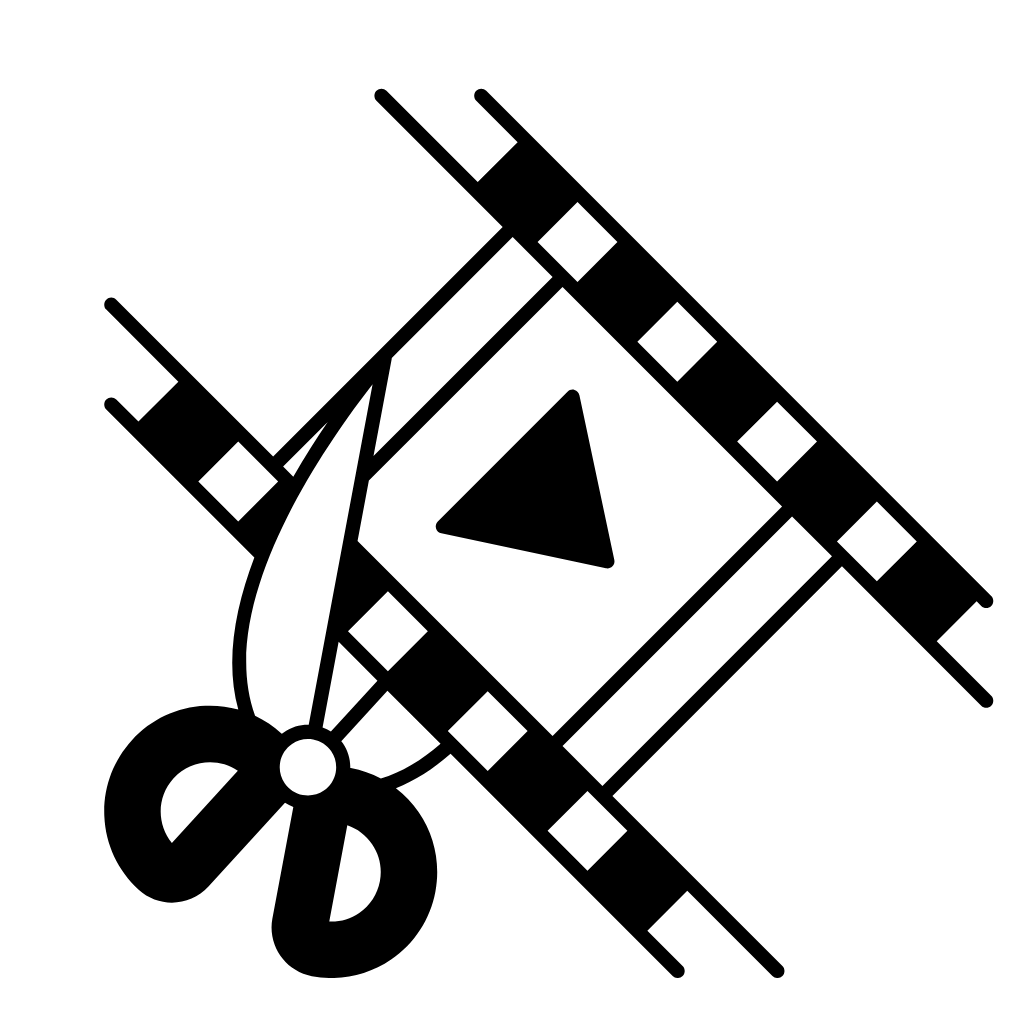
Techniques, and Tools That Make Video Editing Powerful
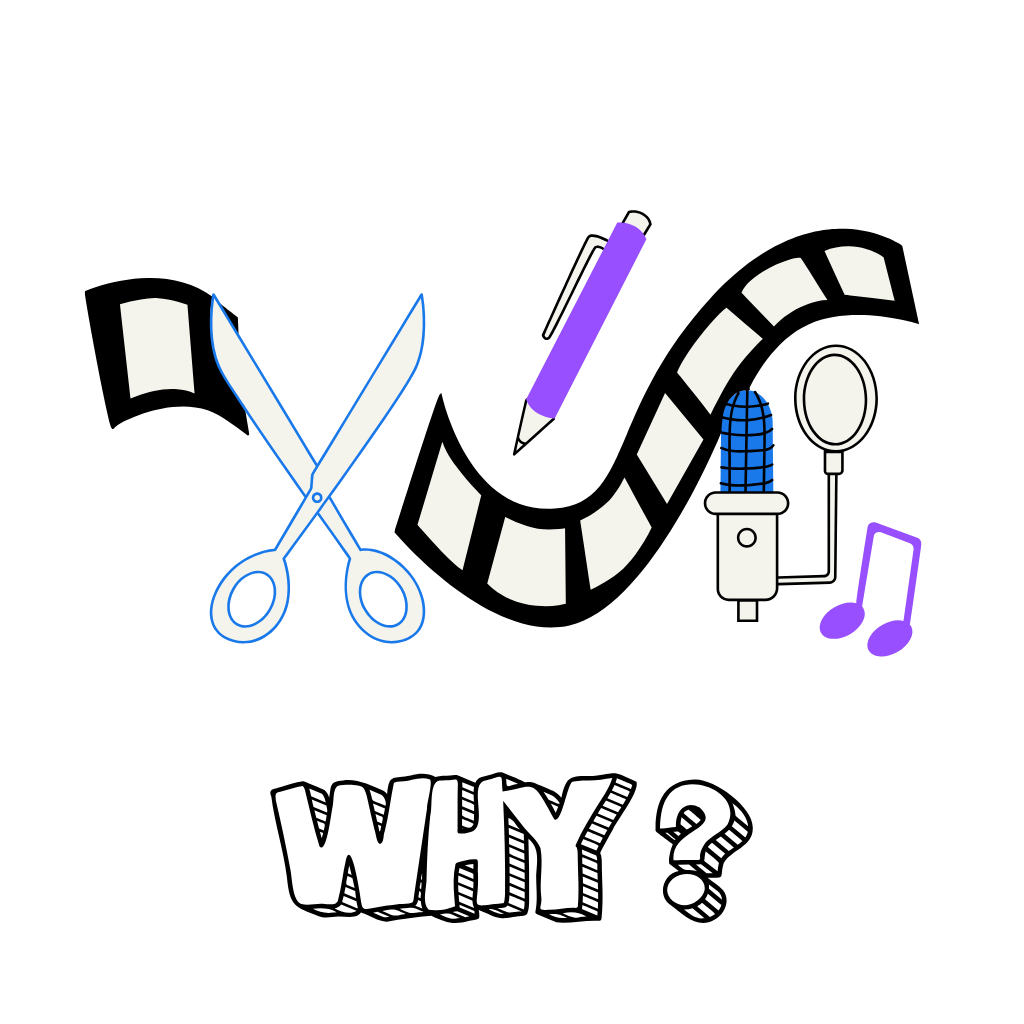
Create High-Impact Video Content
Develop the ability to produce engaging, polished videos that resonate with your audience, enhancing your brand presence and storytelling.Boost Your Online Visibility
Master video editing to effectively optimize your content for various platforms, ensuring higher reach and engagement in today’s competitive digital landscape.Open Career and Freelance Opportunities
As demand for skilled video editors grows, learning advanced editing techniques unlocks career prospects in industries like marketing, entertainment, and digital media.Enhance Your Digital Marketing Strategy
Video editing is a critical skill for creating captivating marketing content, helping businesses and creators connect with audiences and drive conversions.Stay Relevant in the Evolving Digital World
With video content becoming an essential marketing tool, mastering editing techniques ensures your work stays competitive and fresh in a rapidly changing online environment.Gain Creative Control and Flexibility
Video editing empowers you to bring your creative vision to life, giving you the tools to design and refine professional-grade projects, from concept to completion.
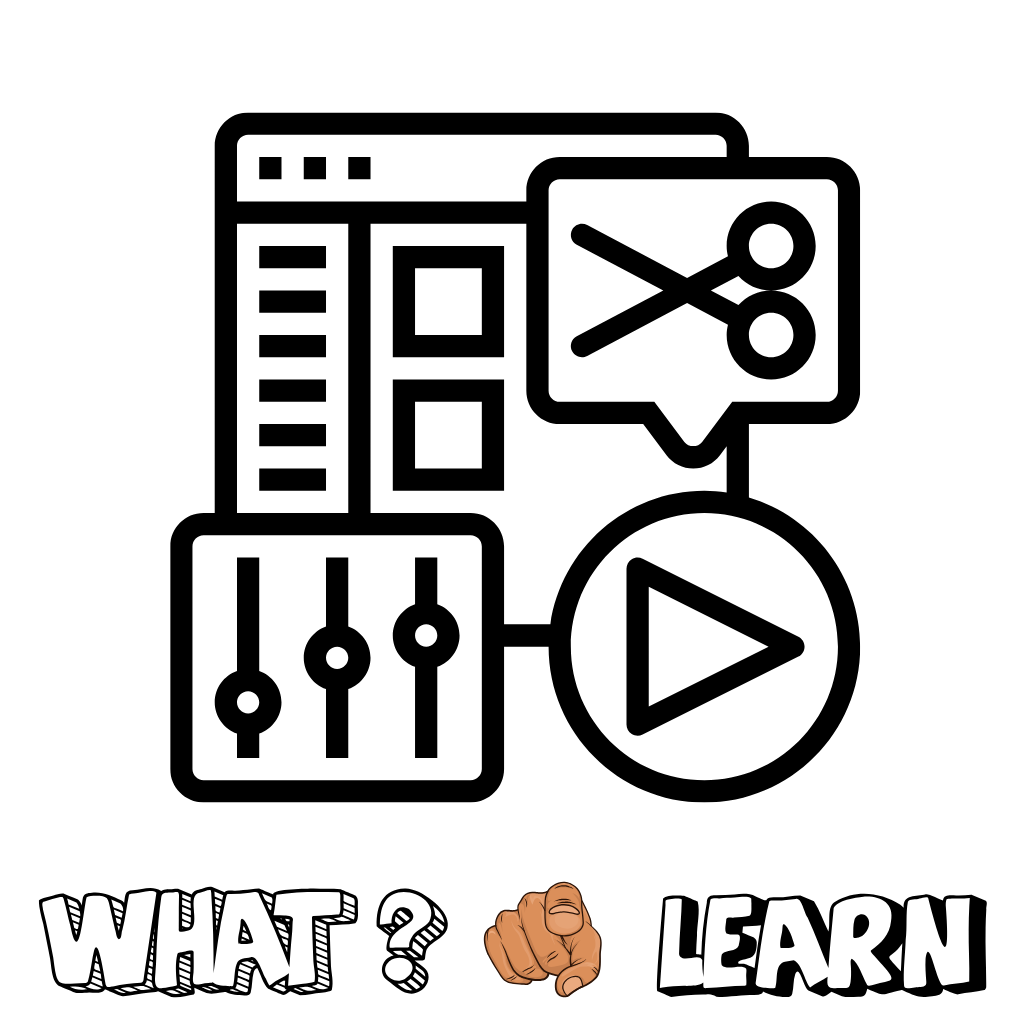
Editing Fundamentals and Storytelling Techniques
Master the core principles of video editing, from cutting and sequencing to creating a compelling narrative that captures and holds your audience’s attention.Audio Editing and Sound Design
Learn to synchronize audio with video, balance sound levels, and incorporate music and sound effects to enhance the mood and storytelling.Color Correction and Grading
Gain expertise in color correction and grading techniques to make your videos visually stunning and consistent across all scenes.Motion Graphics and Visual Effects
Learn how to create dynamic motion graphics, text animations, and visual effects to elevate the quality of your videos and create a professional finish.Platform-Specific Video Optimization
Understand how to optimize your videos for various platforms, ensuring they meet specific requirements for YouTube, Instagram, TikTok, and other media channels.Exporting and Finalizing Projects
Master the export process, ensuring your videos are rendered in the best formats and quality for distribution, whether for social media or professional use.

Adobe Premiere Pro
Master the industry-leading video editing software used by professionals worldwide for cutting, color grading, and effects creation.DaVinci Resolve
Learn to work with powerful color correction, grading tools, and comprehensive audio editing features for high-end video production.Final Cut Pro
Get hands-on experience with Apple’s professional editing software, designed for seamless integration with macOS and optimized for performance.CapCut & Mobile Editors
Create fast, polished edits using mobile-friendly apps designed for quick, social-first video content creation on-the-go.After Effects
Dive into advanced motion graphics and visual effects with Adobe’s After Effects, taking your videos to the next level of creativity.Canva Video Editor
Learn to create engaging, simple edits for promotional videos, social media posts, and content that resonates with your audience.